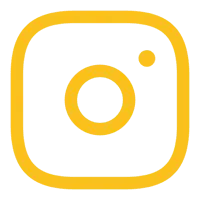Update Token Meter Yako
Update token meter yako is an exercise targeted at all prepaid meters where a code is used to uniquely identify each prepaid meter token that is generated at the point of purchase. It ensures that the units are safe by preventing replication in the system.
Update token meter yako is necessary to prevent service disruptions. It is a process that updates software in a prepaid meter to reset the software.
The process involves updating the prepaid meter software. To update their meters, customers will key in two codes sent to them via SMS by Kenya Power in the correct sequence. The codes are 20-digit numbers that will be entered into the prepaid meters to update the meter’s software.
Before entering the codes, make sure to use up all old, unused electricity tokens. If you do not, you will not be able to use them after entering the meter update codes.
If the update is successful, your meter will accept new electricity tokens going forward.
No. The update token meter yako will simply update the software of your meter so that it can continue serving you well. It does not affect the electricity tariff you are currently on.
The deadline is August 31st, 2024.
If the meter isn't updated, it will not accept tokens.
Meters will not accept tokens generated.
Important to note: before you begin the process of updating your token meter, make sure to load any previously purchased tokens otherwise, the tokens will not be loaded after the meter update.
When the meters are scheduled for, the reset codes and update codes are issued for each meter on the next token purchased by each meter user. The reset codes and update codes will be loaded in the same way the unit tokens are loaded in meters.
When the meter is scheduled for update, the reset codes and update codes will be issued on the next token purchase to the number purchasing the tokens.
It will not matter if the meter is not in your name because the customer who is purchasing the tokens is the one who will receive the reset codes and update codes. E.g. the meter could be in the landlord's name but the tenant purchasing tokens is the one that will receive the reset codes and update codes once scheduled.
The reset codes and update codes are to be sent to the person who purchases the tokens for the meter as explained above.
The reset codes and update codes load exactly how the regular tokes work. Those who have been using a different CIU to load tokens to the meter can load the reset codes and update the codes in the same way.
A meter can reject a token due to the following:
The Key Code Tokens (KCTs) have not been keyed in successively as required.
The meter had Key Code Tokens generated before and they have not been keyed in and the customer has made 2nd purchase.
This could be that reset codes and update codes were already produced hence the meter cannot accept the tokens unless the meter is updated with the reset codes and update codes.
A common mistake, not keying in the correct token number digits.
Note:
Remember the meter update process is free of charge
Before updating, please ensure that you load all previously bought tokens to your meter.
The customer can confirm by calling 97771 to inquire
Remember the meter update process is free of charge.
The process of updating your meter is free.
eProcurement
Downloads

USSD

National Contact Center

Support Email

Kolobot Rd

P.O. BOX
© 2025 - Kenya Power. All rights reserved.