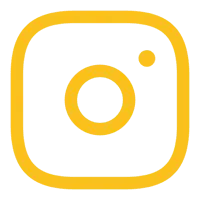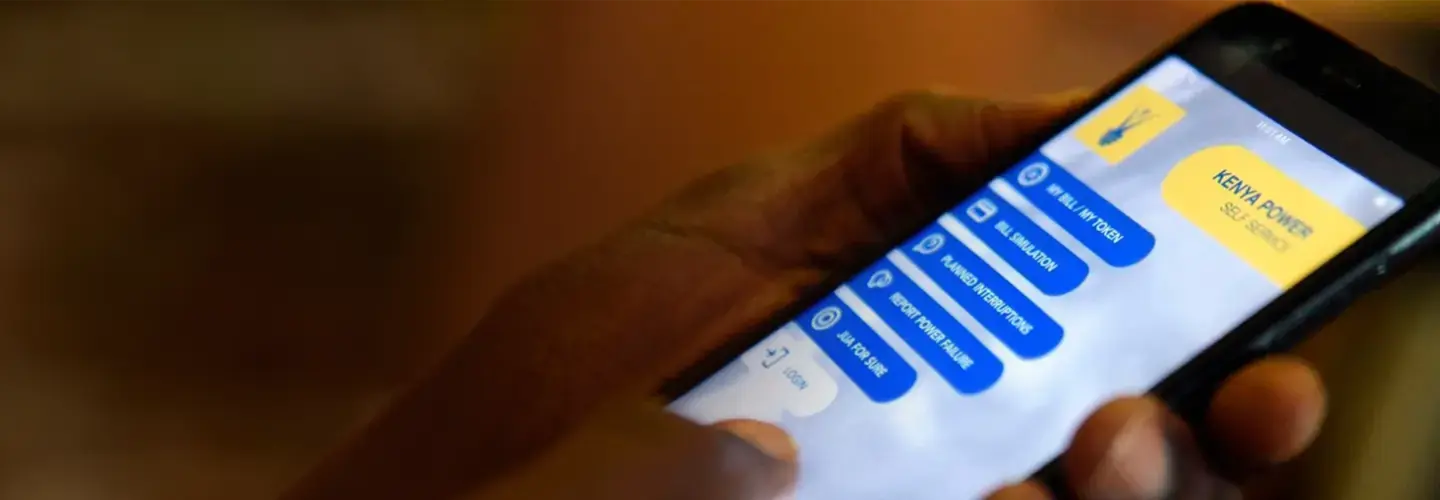
Self-Service
Kenya Power offers access to our products and services through the use of USSD code, *977#. Please note that the service is currently limited to the Safaricom mobile network.
How the service works
Dial *977#.
Select the service you need as per the menu.
Then proceed with the process, as guided by the system prompts.
NOTE: For you to benefit from the service, you need to have airtime.
Services you can get:
The services available are listed in the order they appear on the service’s menu.
Option 1: Prepaid services
Option 2: Postpaid services
Option 3: New connections
Option 4: Report Incidences
Option 5: Jua for Sure
Option 6: Billing Complaints
Dial 977# on your Safaricom line.
Select option 1, prepaid services (token).
Choose buy token.
Enter your meter number.
Enter the amount you wish to purchase.
You will be redirected to your M-Pesa menu. Enter your M-Pesa PIN to complete the purchase.
Dial *977#
Select prepaid services (token).
Choose the “latest token”’ option.
Add (select) your meter number.
Confirm and accept transaction details.
You will receive an SMS with details of the last three tokens.
Please note that network charges apply
Dial *977#.
Select prepaid services (token).
Choose the “token details” option.
Select the M-Pesa reference number.
You will receive a menu with details of the token corresponding to the selected M-Pesa reference number.
Dial *977#.
Select prepaid services (token).
Choose the “manage meters” option.
Choose add or remove a meter from your profile.
Dial *977#
Select postpaid services (bill).
Choose my bill.
Choose to add/enter your account number.
Select your account number.
Confirm and accept the transaction details.
You will receive an SMS with your postpaid bill details.
Please note that network charges apply.
Dial *977#.
Select postpaid services (bill).
Choose pay bill.
Enter your account number.
You will be redirected to your Mpesa menu.
Enter your M-Pesa PIN to complete the required payment.
Dial *977#
Select postpaid services (bill).
Choose bill alerts.
Select your preferred alert type.
Congratulations, you have activated your bill alerts.
You can use your phone to send your meter readings to Kenya Power for prompt billing. To submit your meter readings, kindly confirm that the reading period in your area is due.
Dial *977#
Select the postpaid account number.
Choose self-reading.
Enter your account number.
If the account number is not captured, add the account number.
Select the active energy meter number.
Enter your meter reading and send it as required.
This option is used to check on the progress of your work request reference number (new application number).
Dial *977#
Select report incidences.
Select incidence type.
Select your account type.
Choose what caused the outage.
A new complaint with a reference number will be logged. The reference number is what our emergency team uses to follow up on your booked complaint.
Note: You can also report any incidence by dialing 97771.
This option is used to confirm the identity of the Kenya Power employee or contractor sent by the Company to assist you. To use the option:
Dial *977#
Select option No 5. Jua for Sure
Select the required option and enter the individual’s Identity Number (ID)
Follow the prompts as required.
This option caters for any concerns arising from the postpaid service (bills at the end of the month).
Among the services offered are:
High bills
Estimated bills
Zero bills
No bill
To access the service:
Dial *977#
Select option 6 (billing issues).
Select the appropriate option as per your specific need at the time.
Dial *977#
Select postpaid services (bill).
Choose no. 5 (manage accounts).
Choose option no. 2 (remove Accounts).
Please note that an account can be removed through option 1 prepaid services (token) or through option 1 postpaid services (bill).
The option manage accounts is available for both choices.
Dial *977#
Select prepaid services (token).
Choose manage meters.
Choose add or remove a meter from your profile
Dial *977#
Select the postpaid account number.
Choose self-reading.
Enter your account number.
If the account number is not captured, add the account number.
Select the active energy meter number.
Enter your meter reading and then press send.
You can get in touch with Kenya Power through a myriad of options, including the listed channels:
Facebook: https://www.facebook.com/KenyaPowerLtd/
Twitter: https://x.com/KenyaPower_Care
Email: customercare@kplc.co.ke
National contact center & customer experience: 97771, 0703070707, 0732170170
USSD: *977#
Billing Queries: 0702 977977
Always look out for the verification badges. In addition, a caller from Kenya Power will identify themselves and state their business.
There should be no demands to provide information of a personal nature or the sending of any payments outside our official channels.
An example of a payment channel is listed here.
Kenya Power offers two kinds of accounts, postpaid (you get a monthly bill at the end of the month) or prepaid (you purchase tokens, which are fed into your device).
In the case of a postpaid account, you can call our contact center and share your meter’s serial number or the registered national ID number of the owner.
For a prepaid account, you can share the device’s name, which can include (but is not limited to) any actaris, clou electrical, conlog, hexing, inhemeter, or shenzhen meter. Our team will assist you get the required information.
Kenya Power personnel will not ask you to send money to a private number. Any payment should be made through our official channels, for example, our various pay bill numbers, or at any of our offices. Please note that an official transaction should have an accompanying receipt issued.
While the context for sharing information will vary, the need for any private information should be clearly explained to the caller. There are cases where such information can be used to vet the identity of the caller or their account information.
Kenya Power personnel do not call to ask for private information. Our calls are made to follow up on issues, and this should be clearly explained to the person being called.
All information should only be shared on a need-to-know basis. If in doubt, please retain your information. Please note that Kenya Power personnel do not call individuals to get private details or money through the phone.
In the case where this has been shared, please call our Contact Center and provide details of the fraudster’s telephone number or any other information that would help our investigative process.
Access the Kenya Power website, at www.kplc.co.ke
Select new application
The window will open for you to choose the type of application you need (either domestic or commercial).
Follow the steps, as guided, to complete the process.
Always check the specific requirements for each application.
Login to the KPLC website, www.kplc.co.ke to make the application.
Select the application as required.
Complete the process by following the prompts, as guided by the system.
Create a profile that you can use when accessing KPLC services through the online method.
Log in to your profile and check the bills.
If not registered, you can sign up.
You can also query the bill by using the account/meter query window
Account number
Identification documents:
Identification card (for a Kenyan),
or,
Passport (for a non-Kenyan)
KRA PIN
Certificate of Registration (for an institution)
All customers including tenants can now register to access these services. The landlords have total rights to add or remove a tenant at will from the app.
If you wish to get a copy of your bill:
Log in to your account.
From your account, select the bill details option.
Login to your profile and go to the account management option.
Access the Kenya Power website, at www.kplc.co.ke.
Select new application.
The window will open for you to choose the type of application you need (either domestic or commercial).
Follow the steps, as guided, to complete the process.
Always check the specific requirements for each application.
Login to the KPLC website, www.kplc.co.ke to make the application.
Select the application as required.
Complete the process by following the prompts, as guided by the system
Create a profile that you can use when accessing KPLC services through the online method.
Login to your profile and check the bills.
If not registered, you can sign up.
You can also query the bill by using the account/meter query window.
a) Account number
b) Identification documents:
Identification card (for a Kenyan), or,
Passport (for a non-Kenyan)
c) KRA pin
d) Certificate of registration (for an institution)
e) All customers including tenants can now register to access these services. The landlords have total rights to add or remove a tenant at will from the app.
f) If you wish to get a copy of your bill:
Log into your account.
From your account, select the bill details option.
Login to your profile and go to the account management option.
eProcurement
Downloads

USSD

National Contact Center

Support Email

Kolobot Rd

P.O. BOX
© 2025 - Kenya Power. All rights reserved.